How FlyWheel Features Enhance Inventory Management & Supply Chain Efficiency
In the fast-paced world of cannabis retail, effective inventory management and streamlined supply chain operations are crucial for success. FlyWheel offers a suite of powerful features designed to address these needs and improve overall performance. Here’s how each feature can benefit your inventory management and supply chain functions:
FlyWheel Features for Measuring Brand Performance
Sell-Through Analysis Dashboard
Product Lifecycle Tracking: Monitor the speed at which different brands' products sell through. This helps identify high-performing brands versus those that are lagging, ensuring optimal stock levels and better inventory turnover.
Sales Trend Identification: Visualize sales trends and patterns, including seasonality and promotional impacts. This insight allows retailers to adjust stock levels and marketing strategies for specific brands effectively.
Customization: Tailor reports to focus on key metrics specific to brand performance. This enables retailers to compare brands easily and refine strategies based on data-driven insights.
Daily Revenue Insights Dashboard
Revenue Tracking by Brand: Track daily revenue contributions by brand. This frequent data helps identify top performers and brands needing additional support or reevaluation.
Data-Driven Decisions: Use real-time analytics to make informed decisions on brand promotions and product features, based on daily performance insights.
Trend Analysis: Detect shifts in consumer preferences with regular revenue monitoring, providing a clear view of brand popularity over time.
ABC Analysis
Inventory Optimization: Categorize products into A (high revenue), B (moderate revenue), and C (low revenue) to focus on stocking high-value brands and minimizing stockouts.
Profitability Enhancement: Allocate resources effectively to high-performing brands, enhancing marketing and shelf space strategies for maximum return.
Customer Satisfaction: Maintain optimal stock levels for best-performing brands, meeting customer demand consistently and driving repeat purchases.
FlyWheel Features for Sourcing Products
Best Sellers in Proximity Report
Competitive Alignment: Identify top-performing brands and products at nearby retailers to adjust your sourcing strategy and stay competitive.
Market Trend Awareness: Align with local market trends by stocking popular, in-demand products based on real-time data from nearby competitors.
Strategic Sourcing: Use performance data to guide product selection and expansion, reducing the risk of overstocking underperforming items.
Sales Performance Analysis
Customer-Centric Inventory: Analyze sales patterns to understand which products resonate with your customer base, tailoring your sourcing strategy to meet these preferences.
Inventory Optimization: Streamline your product offerings based on high-demand items, reducing excess inventory costs and enhancing shelf space efficiency.
Boosted Sales Efficiency: Source products aligned with proven sales performance to increase turnover rates and overall profitability.
FlyWheel Features for Inventory Counts
Inventory Dashboard
Comprehensive Overview: Get a complete view of inventory operations with metrics like par levels and stock quantities, aiding accurate month-end reconciliations.
Sales Data Integration: Correlate sales revenue with inventory levels, allowing adjustments based on recent trends and forecasts.
Sell-Through Rate: Identify fast-moving and slow-moving products, enabling better stock management and strategic restocking or discounting.
Sales Performance Analysis
Tailored Reports: Use customizable reports to reconcile inventory counts against sales data, making adjustments based on performance insights.
Actionable Insights: Address discrepancies between expected and actual inventory counts, identifying trends or issues that impact accuracy.
Days of Items Remaining Report
Automatic Alerts: Receive real-time alerts on inventory status, categorizing products into Good, Low, and Critical levels to manage stock proactively.
Prevent Stockouts: Identify products at risk of stockouts and take action to replenish or adjust counts, ensuring accurate month-end reports.
Maintain Optimal Inventory Levels: Balance inventory levels to avoid overstocking or stockouts, meeting customer demand and ensuring efficient month-end counts.
FlyWheel Features for Addressing Aging Inventory
ABC Analysis
Prioritization of Inventory: Focus on managing and potentially discounting lower-performing items, minimizing the risk of aging inventory.
Strategic Decisions: Make data-driven decisions about which products to keep or phase out to avoid aging issues.
Efficient Inventory Turnover: Prioritize high-value items for restocking, ensuring quick sales and reducing aging risks.
Sell-Through Analysis
Tracking Product Life Cycles: Gain insights into sales speeds and patterns, addressing slow-moving products before they age.
Identify Sales Trends: Forecast demand more accurately and adjust inventory purchases to prevent aging.
Opportunities for Growth: Focus on popular items and consider discounts for slower-moving stock to keep inventory fresh.
Inventory Efficiency Dashboard
Categorization of Stock Levels: Monitor stock levels in real-time, ensuring timely reordering and reducing the risk of aging inventory.
Optimal Inventory Levels: Balance inventory to meet demand and prevent overstocking, minimizing the chance of unsold aged products.
Minimizing Missed Profits: Adjust orders based on stock levels to avoid stockouts and address slow-moving items before they age.
For an in-depth look at more best practices, tools, and processes to elevate your inventory management and supply chain operations, download our comprehensive Cannabis Inventory management Guide. Unlock the strategies that will drive your business success and ensure you stay ahead in this dynamic industry. Download the Cannabis Inventory Management Guide here.
Ready to get started? Reach out to us today 240logistics.com/contact.