Unlocking the Power of FlyWheel’s Revamped Retailer Dashboard: A Deep Dive for Cannabis Retailers
In August 2024, FlyWheel unveiled a revamped Retailer Dashboard, offering cannabis retailers a powerful tool to track and optimize their facility’s performance. This update is designed to provide a comprehensive view of key metrics, enabling retailers to make informed decisions that drive sales, manage inventory, and ultimately, increase profitability. A subset of the Retailer Dashboard is available with Metrc data, however, integrating your POS system enables the comprehensive Dashboard.
Key Metrics Overview: Tracking Facility Performance
The Retailer Dashboard is structured to give you a clear, concise view of your facility’s overall performance over the past 30 days. The top section of the dashboard compares your current performance metrics to the previous month, including:
Sales Total: Monitor your gross sales to assess overall business health.
Revenue (Taxes Excluded): Get a clear picture of your true earnings.
Count Orders: Understand your transaction volume and order patterns.
Average Order Value: See how much customers are spending per visit.
Discount Total & Average Discount Value: Keep track of how discounts are affecting your revenue.
Items Sold & Average Items Sold: Measure the quantity of products moving through your facility.
This comparison allows you to quickly identify trends, whether positive or negative, so you can take timely action to capitalize on opportunities or address challenges.
In-Depth Analysis: Middle Dashboard Metrics
The middle section of the dashboard dives deeper into your facility’s performance, offering a range of insights that can help you fine-tune your operations.
Gross Margin Metrics
Odometer of Overall Gross Margin: This visual gauge shows your facility’s profitability, helping you quickly assess how well you’re managing costs relative to sales.
Gross Margin By Category: Color-coded in red, yellow, and green, this section highlights which product categories are driving profitability and which may need attention.
Sales and Inventory Insights
Top Categories By Revenue & Quantity: A donut chart visualizes which categories are your top performers, helping you focus on what’s driving your revenue.
Top 20 Brands & Products By Revenue: Also color-coded by gross margin, this list allows you to see which brands and products are contributing the most to your bottom line.
Daily Sales Dollars by Day: This chart lets you track your daily sales performance, compared to the previous month, offering a granular view of your revenue trends.
Overall Weeks of Supply: The odometer-style gauge shows how many weeks of supply you have on hand, giving you a clear indication of whether you’re overstocked or at risk of running out of key products.
Inventory Management
Days of Supply by Category: Understand the value of your inventory by category, ensuring you have enough stock to meet demand without overcommitting capital to slow-moving items.
Average Inventory Value by Category & Brand: Donut charts show the average value of your inventory, helping you maintain a balanced stock that maximizes profitability.
Less than 1 Week’s Supply: Critical stock that needs immediate reordering is flagged, so you never run out of essential products.
Less than 2 Week’s Supply: Low stock items that need reordering within the next week are highlighted, helping you stay ahead of demand.
FlyWheel’s Retailer Dashboard at Work
FlyWheel’s Retailer Dashboard is more than just a data repository – it’s a tool for action. Here’s how you can leverage these insights in your daily operations:
Optimize Product Mix: Use the Gross Margin and Top Categories metrics to focus on high-margin products. This can inform your purchasing decisions, promotions, and even how you arrange your store layout.
Improve Inventory Management: The Weeks of Supply and Days of Supply metrics are critical for avoiding overstock and stockouts. Regularly review these to adjust your ordering patterns, ensuring you always have the right amount of inventory on hand.
Enhance Pricing Strategies: The Average Order Value and Discount metrics provide insights into how your pricing strategies are performing. Experiment with different discount levels to see how they impact overall sales and profitability.
Boost Sales Through Targeted Promotion: By analyzing the Daily Sales and Top Brands & Products, you can identify slow days and underperforming products, allowing you to run targeted promotions that drive sales when you need them most.
Streamline Reordering Processes: The Less than 1 Week’s Supply and Less than 2 Week’s Supply indicators ensure you’re never caught off guard by low stock levels. Set up automatic reorder triggers based on these insights to keep your shelves stocked with best-sellers.
Transforming Data Into Decisions
FlyWheel’s revamped Retailer Dashboard is an indispensable tool for cannabis retailers looking to stay ahead in a competitive market. By providing a comprehensive, actionable view of your facility’s performance, FlyWheel empowers you to make data-driven decisions that enhance profitability and customer satisfaction.
Whether you’re optimizing your product mix, refining your pricing strategy, or managing your inventory, FlyWheel’s Retailer Dashboard gives you the insights you need to succeed.
Ready to get started? Reach out to us today 240logistics.com/contact
Schedule your FlyWheel Demo: 45min w/ Brian H. - VP of Sales